How To Hide Group Chats And Private Chats On WhatsApp Messenger.

Recently, there has been many improvement and features integrated in WhatsApp. Earlier this year, some dates like sending documents, huge files and apps where integrated in WhatsApp.
After which the joining of group via invite link was added along with the feature of adding picture, gif and video status was introduced.
Barely few weeks back another feature which allows the user to delete already sent message from both the users phone and the person sent it to.
However, it seems that these features are what is keeping WhatsApp messenger ongoing thereby making it to rank more higher than before.
Already, it has been recorded that WhatsApp have over 2 billion users globally but I'm certain that the users Missy have been increasing as each day passes by.
Hence, there has something that kept me thinking for some while. I noticed that most of this features come first on GB WhatsApp than the official WhatsApp messenger itself.
Also, some features which are currently present in GB WhatsApp has not been integrated in the official WhatsApp yet. Maybe they're waiting for the right moment.
In my previous post, I do mention about how to lock WhatsApp messenger group chat and personal chat.
However, this feature is only present on GB WhatsApp and not the official WhatsApp. Also there has been many features lacking in the official WhatsApp.
Features like saving WhatsApp status which can only been done using a third-party app, sooner if these apps are also available in the Google play store so you can get one of you wish.
Perhaps, you can get all these features just in one app, simply get GB WhatsApp installed on your device.
Not just that, with GB WhatsApp installed on your phone you can be able to handle two different WhatsApp accounts on your phone.
Although there are apps like Parallel space which clones almost all the apps presently installed on your device. However, in this article, I'll be sharing with you how to hide WhatsApp groups and private chats.
This feature is only available on GB WhatsApp (only God knows when official WhatsApp can be able to taste some of these features.)
This feature was introduced in the current GB WhatsApp which is the version 6, so I suggest you get yours now to be able to possess these features along with me.
How To Hide WhatsApp Group And Private Contacts:
★ First and foremost, download and install GB WhatsApp on your device.
Launch the app and Accept the terms and conditions then input your phone number, another screen will be shown to you, asking you if the mobile number is correct or if you'll like to change it.

★ After that, a confirmation SMS will be sent to the mobile number you used which contains six digit verification pin, simply input the pin and it'll submit start the verification process. A pop-up will appear on the next screen, asking if you'll like to restore your backup or not (i.e if you have any). After which you'll Include your display name and profile picture.

★ The very first time you launch the GB WhatsApp on your device, you'll notice that there's no chat yet, except you've been using it before. Simple start a chat with a friend or join some groups, so to hide your personal contact or group - simply long press or tap hold the group or contact so as to check mark. Click the Option button or the three vertical dots located at the top right corner on the WhatsApp screen, You'll see where HIDE is written, simply tap on it.
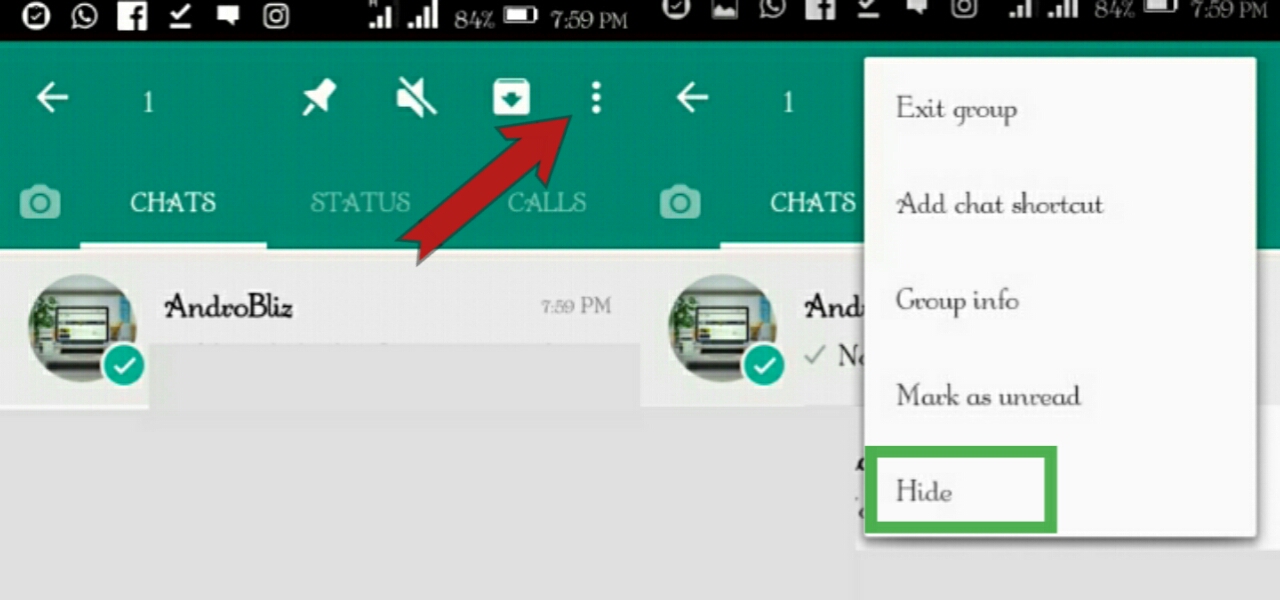
★ Haven clicked on the area written HIDE, it'll now ask you to put a pattern lock that you'll use to protect the contact or group. After that, you'll be asked to choose a security question then you have to give your answer, just in case you forgot your password. Now, you've successfully hidden then group chat or contact, to view your hidden groups or contact, simply tap on the WhatsApp written at the left top corner in the app then you have to input your password to be able to access it.

Now you've, successfully hidden your group chat or contacts from anyone handling your phone. Hence, this is done for security purposes and to keep your nosy friends off what you're doing with your WhatsApp account.
