How To Install Extreme Sports Kodi Addon

Are you fan of Extreme Sports? If yes, then the third party Extreme Sports Kodi addon is something you must have. You can watch Drag Racing, Nascar, Jet Ski and much more using it. In this post, I will be sharing with you how to install Extreme Sports Kodi addon but before then, we are assuming you are on Kodi 17.x Krypton or higher and thus, if you already have the version of Kodi then let's get right into it.
» How To Install Extreme Sports Kodi Addon:
★ Enable Unknown Sources and Notifications:
From your Kodi home screen navigate to Settings =>> System Settings =>> Addons and Enable Unknown Sources. Click Yes when prompted. Also make sure to enable Show Notifications.
★ Add Extreme Sports Kodi Addon Repository:
Navigate back to Kodi main menu, and then go to Settings =>> File Manager => Add Source. Click on None and enter new repository with details as mentioned below.
Golden Cinema Kodi Addon Repository – https://archive.org/download/gracie242 (name it gracie242)
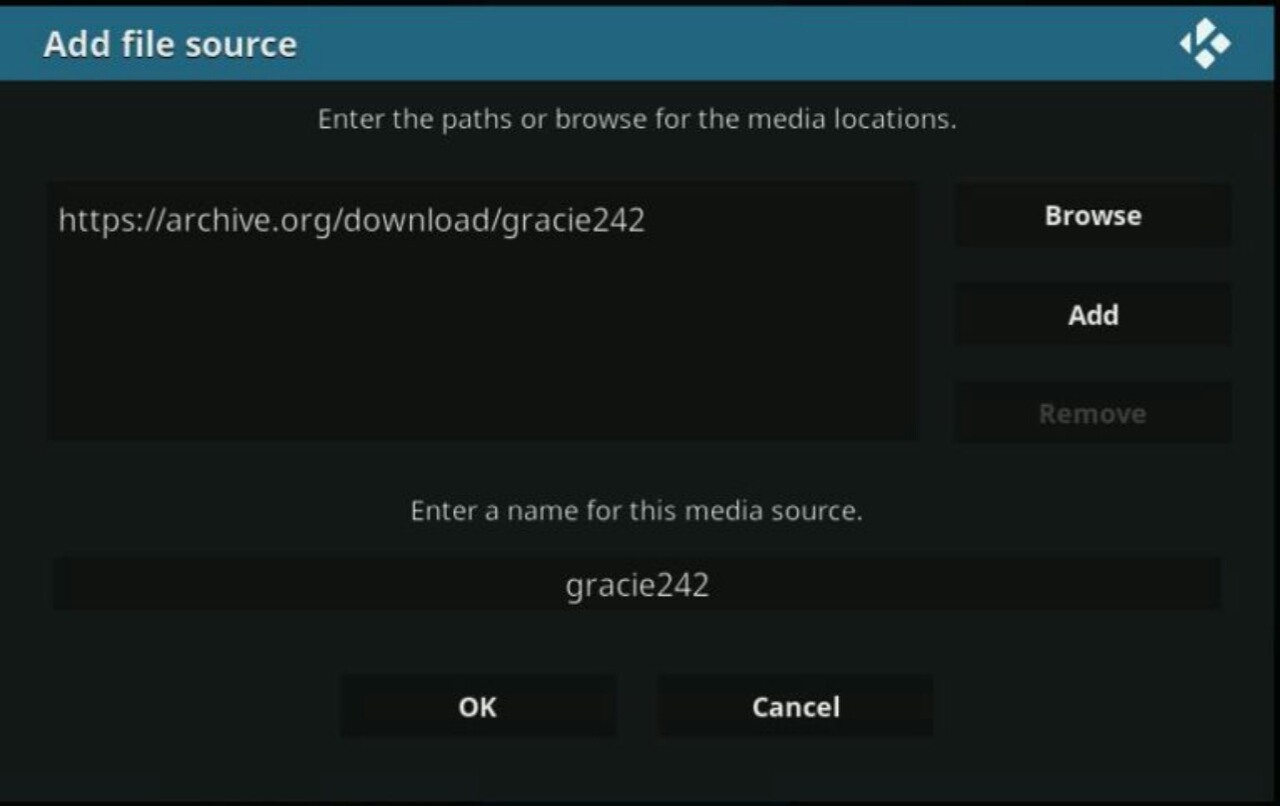
★ Install Extreme Sports Kodi Addon Repository:
Go-to Kodi main menu, click on Addons and then click the Addons Browser (top left of screen) icon marked below.
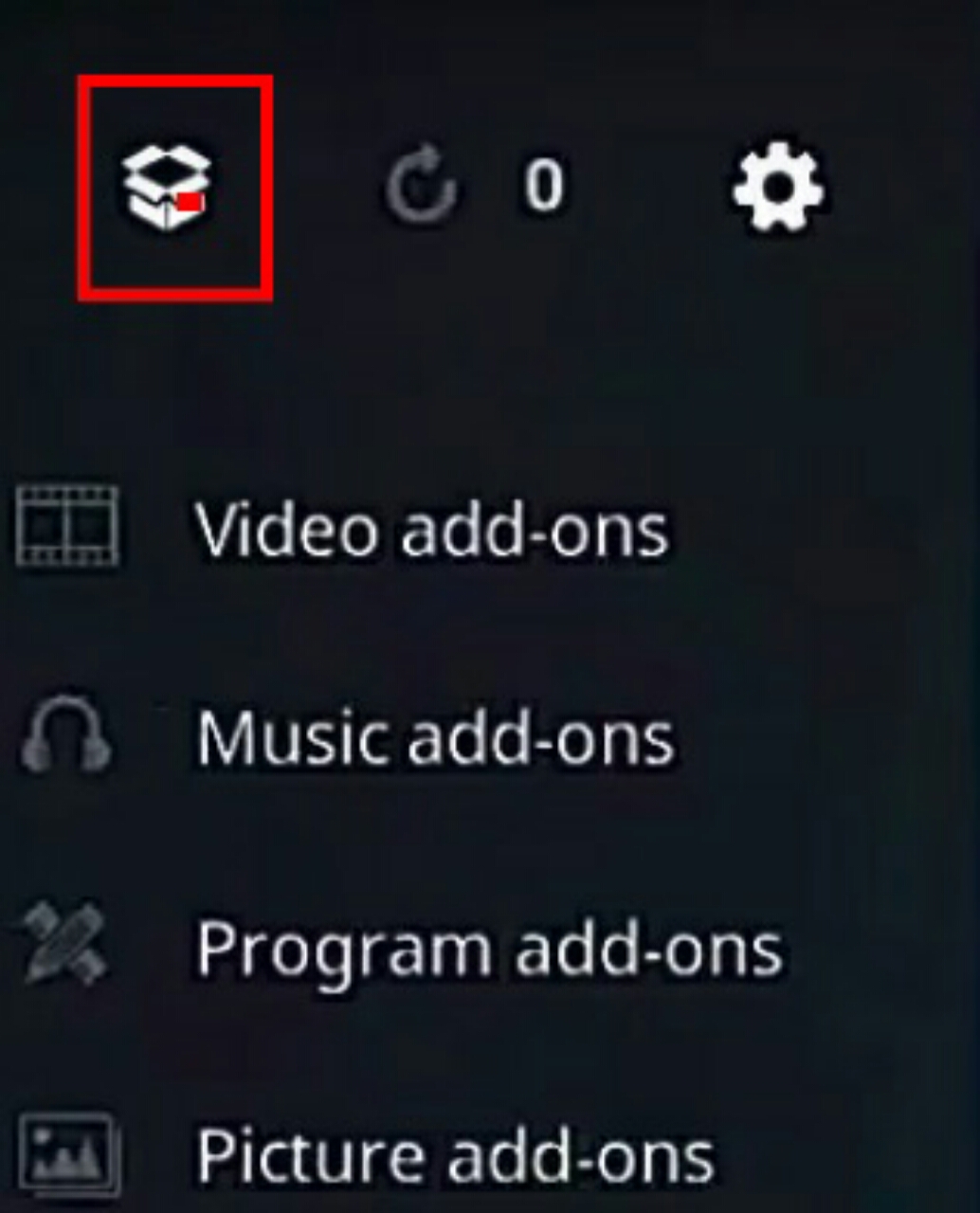
On the next screen click on Install from Zip File, and in the popup window find gracie242 and click on it, and then select the zip file named repository.gracie2422.zip. Wait for the download to complete, and once the addon is installed you will get a message saying Addon Installed on top right corner of your screen.
★ Install Extreme Sports Kodi Addon:
Click on Install from Repository =>>gracie242 =>> Video Add Ons. Scroll down the list and select Extreme Sports, click on Install. If a popup window shows up select the one from gracie242 repo. Now, Wait for the download to complete, and once the addon is installed you will get a message saying Extreme Sports Addon Installed on top right.
All done and your ready to kick off, however, you can enjoy Extreme Sports from Addons =>> Video Addons section of Kodi home screen.
